E-Solution Manual Overview
The EducoSoft E-Solution Manual is a valuable digital resource designed to assist students. It provides detailed solutions to exercises and problems from the course materials, helping students check their work and deepen their understanding. The E-Solution Manual is accessible digitally and can be printed for offline use.
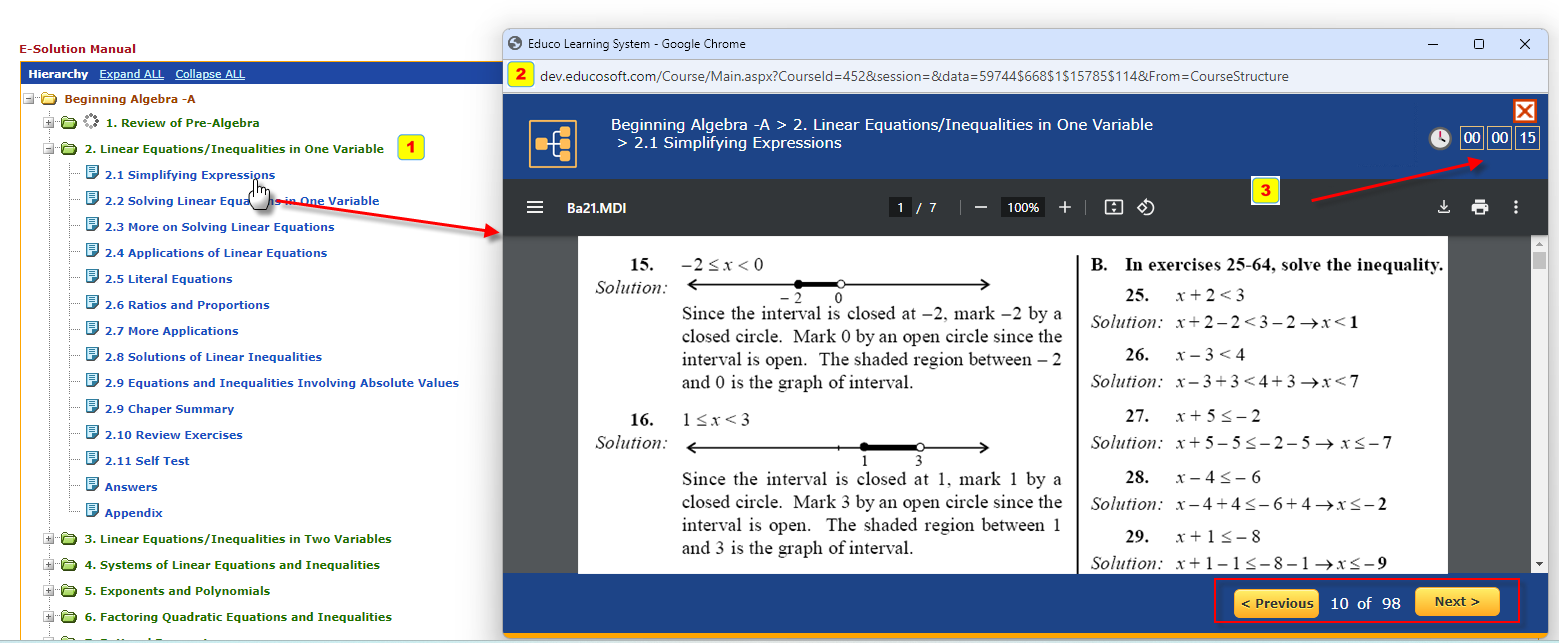
1. Course Hierarchy:
- The course content is hierarchical, making navigating between chapters and sections easy.
- Chapter Folders: Each major topic is divided into smaller sections, organized in expandable and collapsible folders.
- Section Titles:
- Users can quickly go to different sections by clicking on the desired title, as indicated by the cursor in the screenshot.
2. E-SM Viewer:
- Click on the Section Title to access the main reading area, where the content of the selected section is displayed.
- Title & Content: The title of the current chapter (e.g., "Linear Equations and Inequalities in One Variable") is shown, followed by the textbook content. In this case, the page shows an introduction to solving linear equations and inequalities.
- Navigation Controls:
- Previous/Next Buttons: Located at the bottom right of the panel, these buttons allow users to flip through pages sequentially.
- Page Information: The users can see their current page for tracking progress.
- Zoom, Print, and Download Options: These icons at the top of the viewer allow users to zoom in, print, or download pages as needed.
3. Additional Features:
- Time Tracking: A visible timer tracks how long the student has been viewing the e-Solution Manual, possibly for timed reading or session tracking.
