Bookmark Overview
The EducoSoft Bookmark feature enables students to efficiently save and reference important pages or resources within their course.
- Bookmark Creation: Students can bookmark specific pages, allowing them to quickly return to these important resources without navigating the entire course structure.
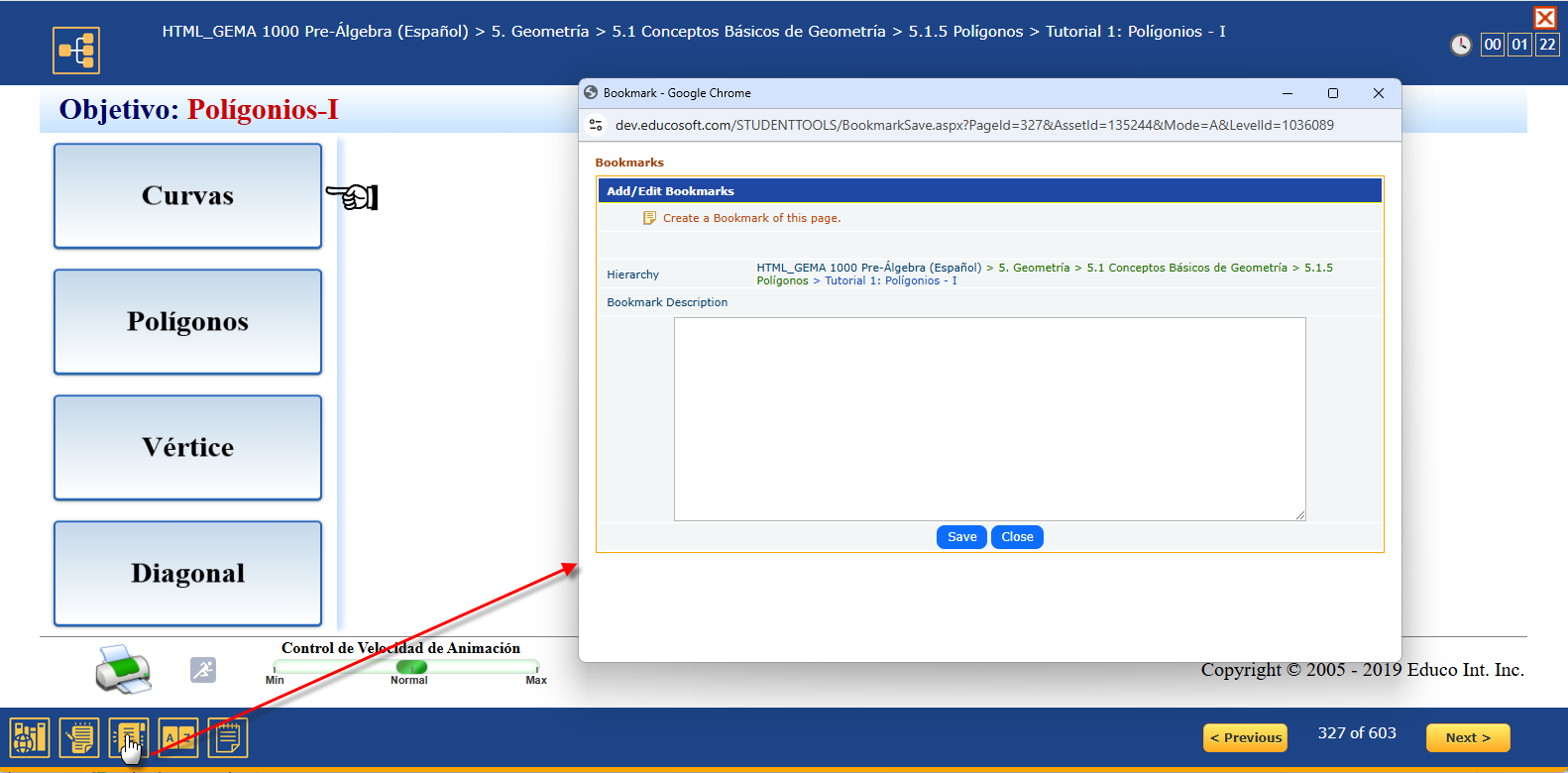
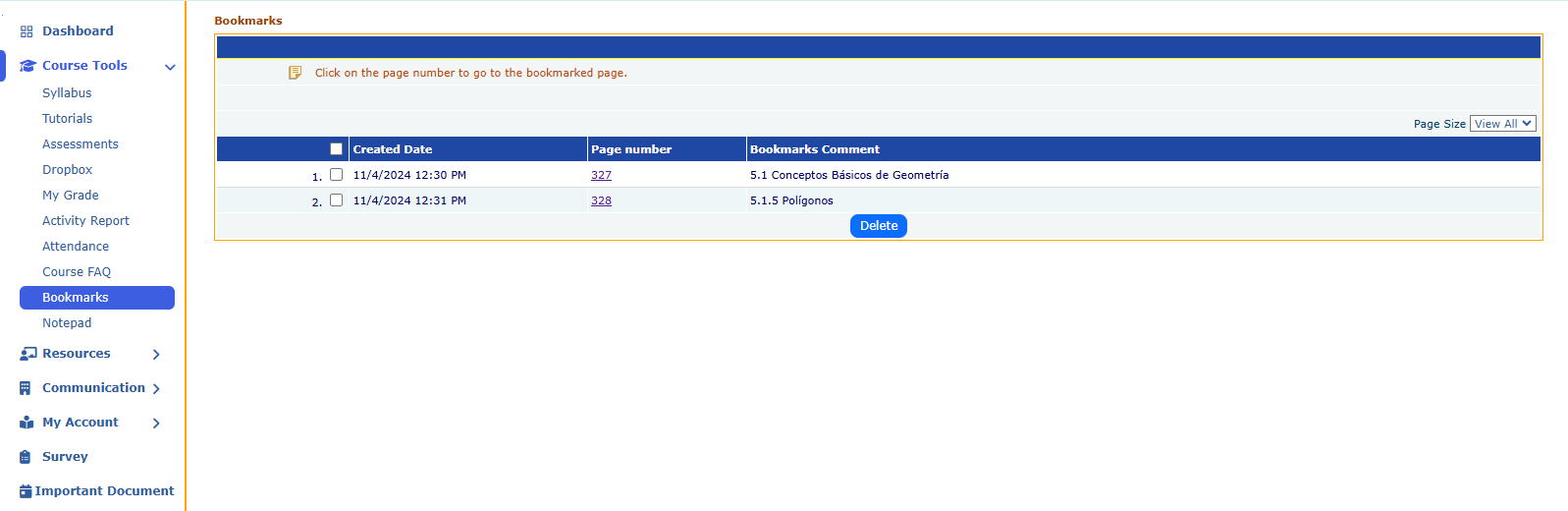
- Created Date: Each bookmark displays the date, helping students track when they saved particular pages.
- Page Number: The bookmarked page number is displayed, providing a quick reference to the exact location of the resource within the course.
- Comments: Students can add comments or descriptions to their bookmarks, allowing them to specify why a certain page is important or what they aim to review.
- Accessing Bookmarks: Students can click on the page number or bookmark description to quickly navigate the bookmarked page.
- Delete Option: Students typically have the option to delete bookmarks when they are no longer needed, which helps them manage their bookmarks efficiently.
This feature is essential for helping students organize their studies, making revisiting key materials easier and enhancing their learning experience.
