Course FAQ Overview
The Student Course Queries FAQ feature allows students to quickly find answers to common questions about their courses without contacting support directly.
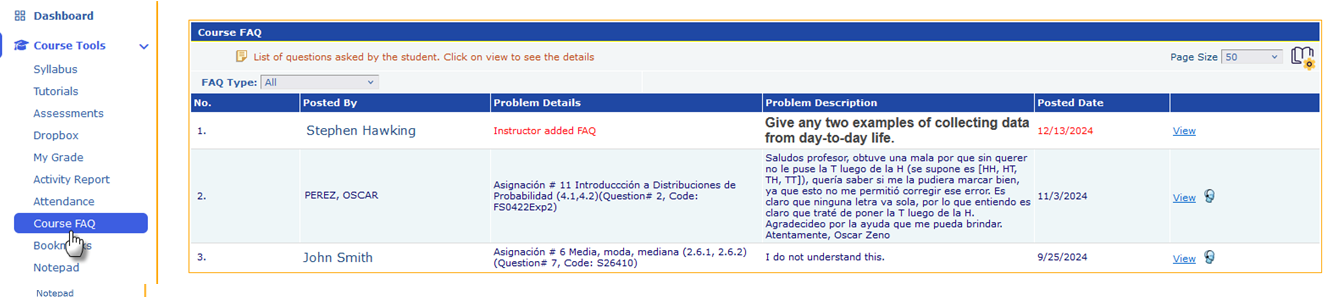
- The FAQ list will be tailored to each student's instructor's section, meaning students can only access FAQs created or answered by their specific instructor.
- The FAQs will be categorized into two types: Assessment-related and Instructor-added.
- Assessment-related queries are submitted by students while taking assessments using the “Ask My Instructor” option.
- Instructor-added queries are general questions that the instructor has contributed.
- Students can access the detailed FAQ description by clicking on the “View” link next to a query.
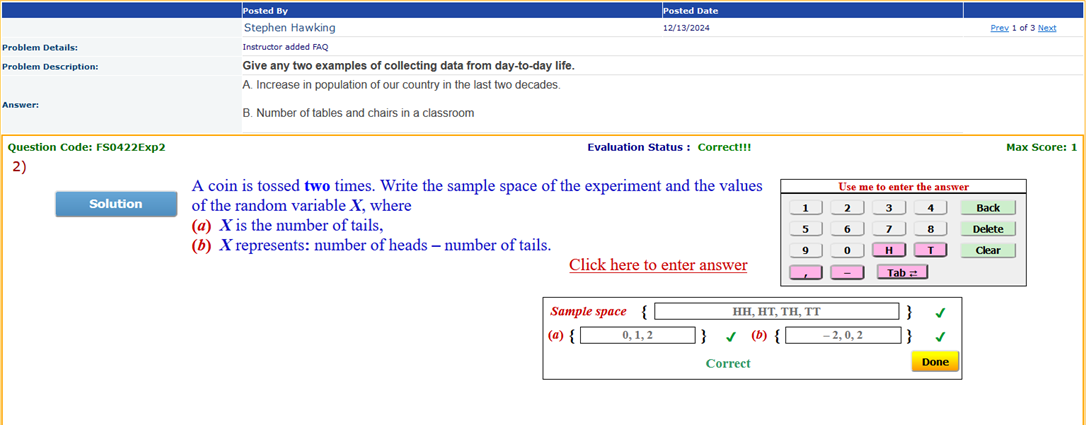
- A navigation option is provided at the top right to move between different FAQs.
- Clicking the “Close” button will return the user to the FAQ list page.
- On the FAQ list screen, students can click the corresponding query icon to forward any questions to the Support Team.
