Glossary Overview
The EducoSoft Course Glossary feature is a tool integrated into the EducoSoft learning platform, designed to support students by providing easy access to definitions of key terms and concepts relevant to their course content.
Glossary Feature:
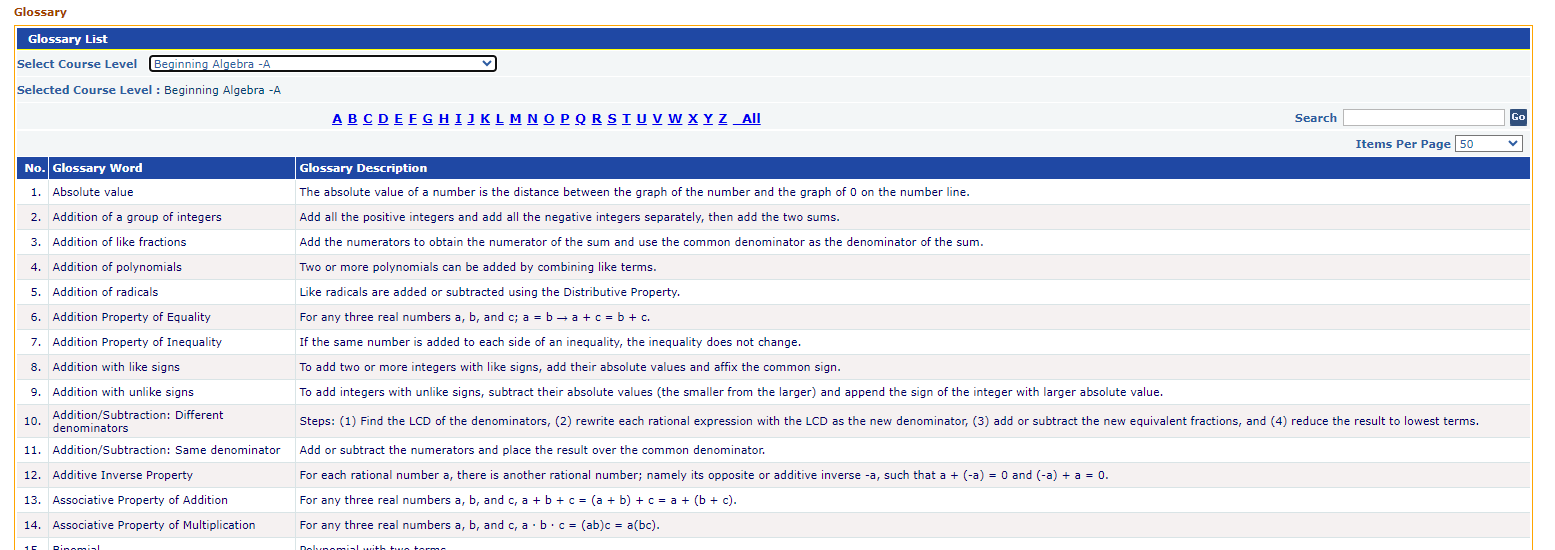
- Select Course Level:
- A dropdown menu that allows users to choose a specific course level. This customizes the glossary to show terms relevant to the selected course level.
- Alphabetical Navigation:
- An alphabetical index is provided at the top, allowing users to go directly to glossary terms that start with a specific letter. There is also an "All" option to view all terms simultaneously.
- Glossary List:
- A table format displaying terms with two columns:
- No.: The number assigned to each term for easy reference.
- Glossary Word: The specific mathematical term.
- Glossary Description: A detailed explanation or definition of the term.
- Search Function:
- A search bar lets users find specific glossary terms by entering keywords. This feature makes it easy to locate particular terms quickly.
This feature helps in understanding and reinforces learning by offering clear, concise, and easily searchable explanations. It's particularly useful for clarifying subject-specific vocabulary and complex topics, enhancing both study efficiency and educational outcomes.
