Group Chat Overview
The EducoSoft chat feature is designed to enhance communication and collaboration among participants within courses and sections. It offers both group chats for open discussions and private chats for one-on-one interactions, ensuring efficient communication in an academic setting.
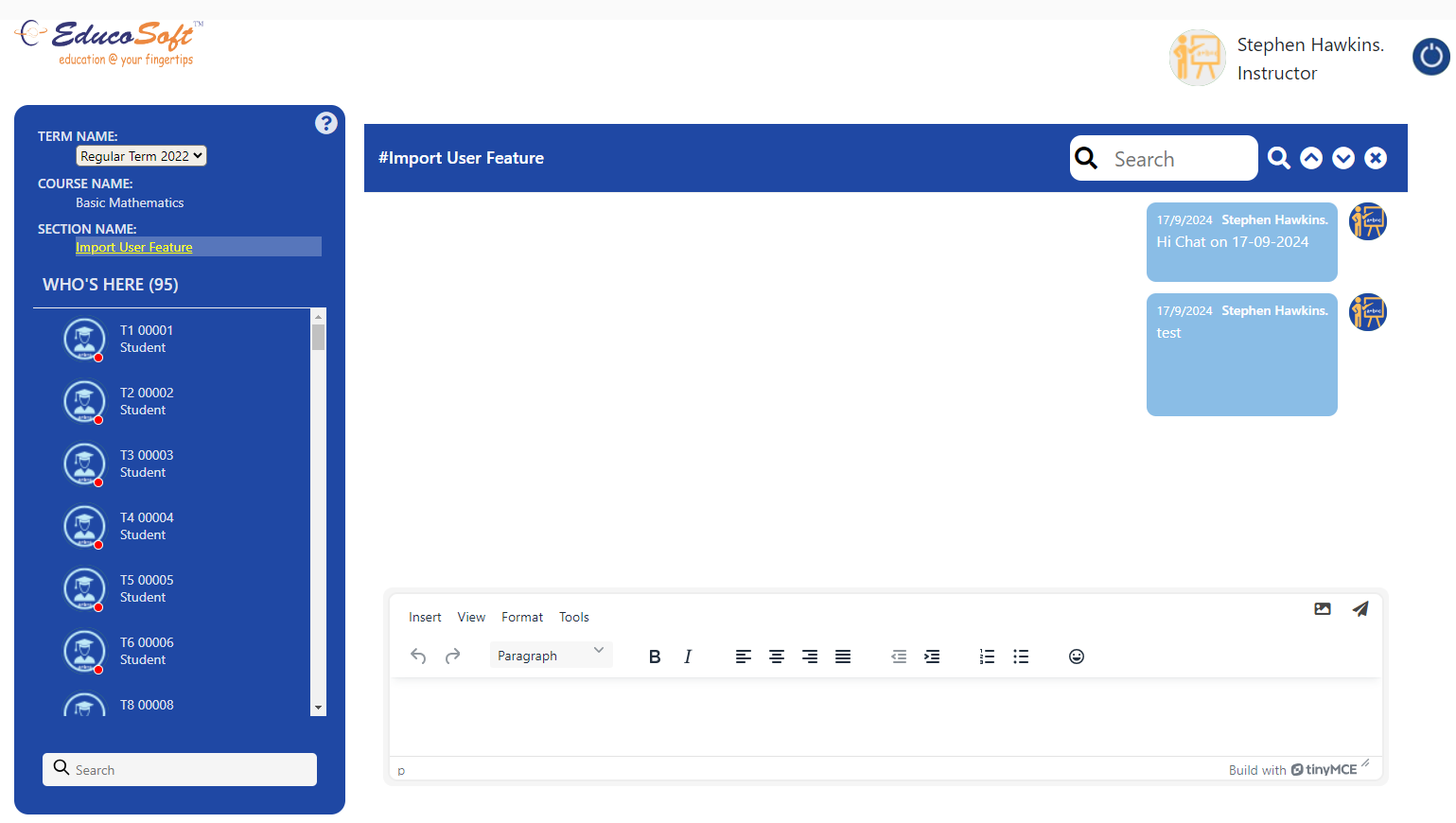
Key Features
- Group Chat (Section-Based)
- Automatically includes all participants in the selected section.
- Messages are visible to everyone in the group, promoting collaborative discussions.
- Ideal for announcements, group work, and section-wide communication.
- Private Chat (One-on-One)
- Enables confidential conversations between individual participants within the same section.
- Users can select a participant from the section’s contact list for private messaging.
- Ensures focused communication without distracting others.
- Multi-Term and Multi-Section Support
- Users enrolled in multiple terms or courses can switch between sections by first selecting the Term, then the Course, and finally the Section.
- All chats—whether group or private—are confined to the participants within the selected section, ensuring clarity and security.
- Easy Message Sending
- A simple interface allows users to type their message in the chat box and send it with a click.
- Conversations are organized by sections, keeping the chat environment clear and structured.
The EducoSoft chat feature promotes streamlined communication by offering both public and private channels, empowering students and instructors to interact effectively within their academic sections.
