Study Group Overview
EducoSoft's Study Group feature fosters a cooperative learning environment, helping students work together on shared academic interests or course requirements. It effectively integrates features to facilitate communication, resource sharing, and organized discussions, making it a valuable tool for enhancing student interaction and learning outcomes. Through active participation in these groups, students can deepen their understanding of subjects and develop connections with peers with similar academic interests.
Here's a detailed explanation of how it functions based on the provided visuals:
Accessing Study Groups
- Navigation: Students log into their EducoSoft account and access the "Study Groups" option under the "Communication" section or a similar categorization in the platform.
- Dashboard Layout: Upon navigating to "Study Groups," a dashboard or list view is presented, showing both "My Groups" and potentially "Other Groups" students might join.
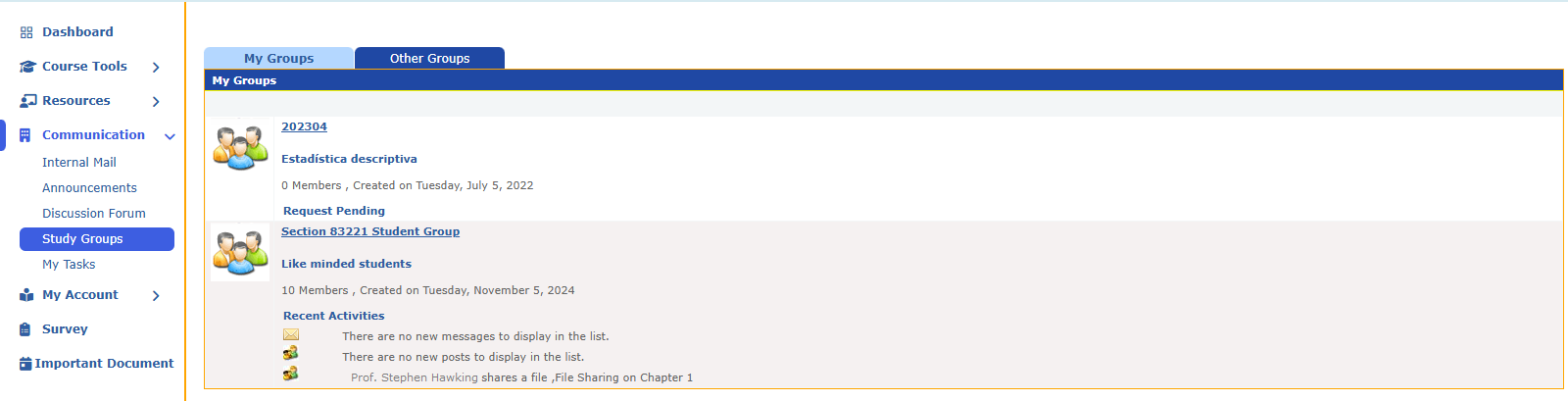
Understanding the Study Group Interface
Group Overview:
- Tabs: Each study group contains several tabs, including "Overview," "Discussion Forum," "Resources," "Messages," and "Announcements." This structure helps organize content and communication within the group.
- Content Area: Below the tabs, sections indicate recent activities or pending discussions, serving as quick access points to the latest group interactions.
List of Study Groups:
- My Groups: Shows a list of groups the student is part of. You can see details such as the group name, next meeting time, and recent activities snippets.
- Group Details:
- Name and Description: Each listed group has a name, short description, or indicator of the next scheduled meeting.
- Recent Activities: This mentions any recent actions or discussions posted within the group, helping students stay informed about the latest developments.
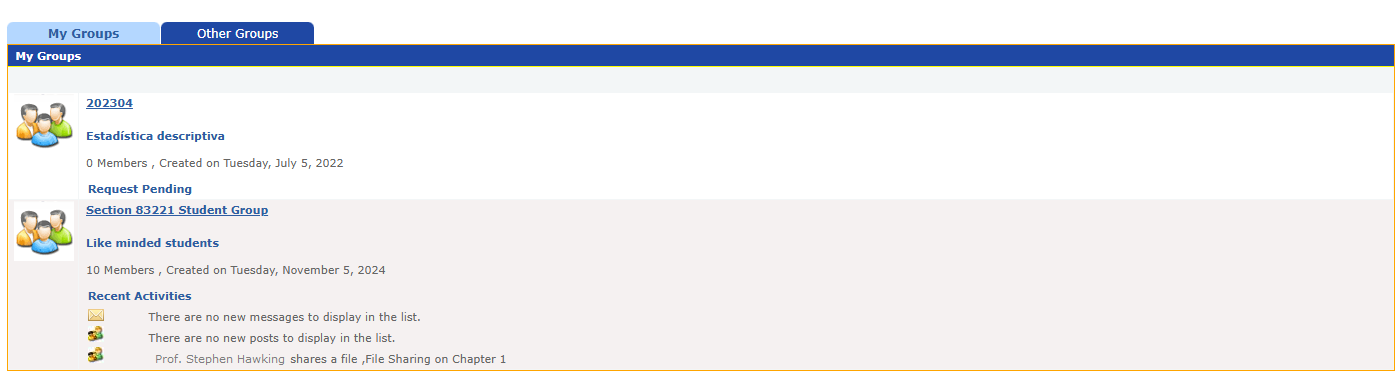
Features and Functionality
- Discussion Forum: Each group likely has a discussion forum where members can post threads, ask questions, and share insights related to their study topics.
- Resources: Students can access or upload materials beneficial for the group, including notes, study guides, and other educational resources.
- Messages: Direct messaging between group members for quick communication and updates.
- Announcements: Instructors or group leaders can post important notices or instructional content relevant to the group's study goals.
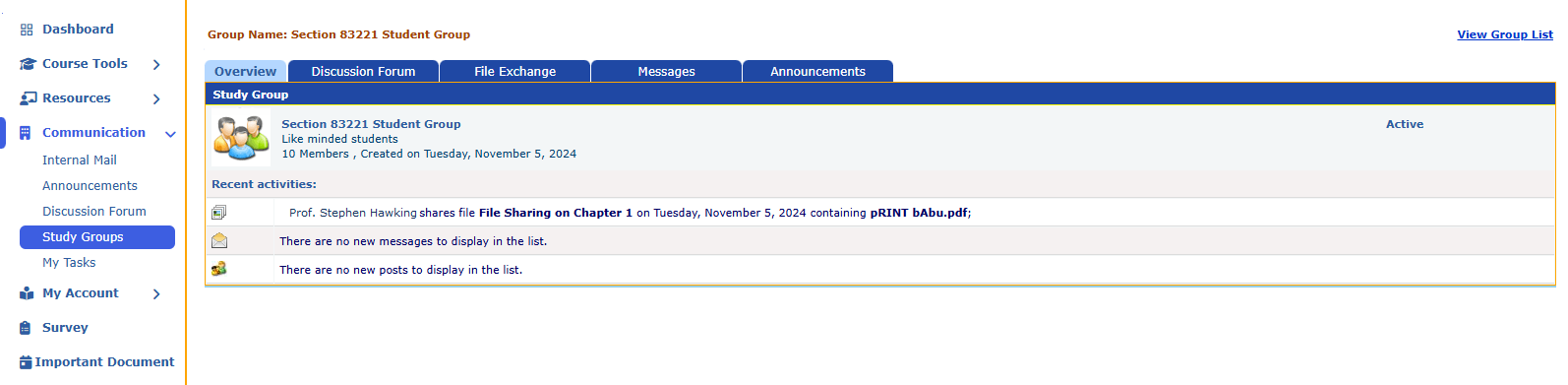
Interaction and Collaboration
- Participation: Students are encouraged to actively participate by contributing to discussions, sharing resources, and responding to messages. This collaborative environment enhances learning through peer interaction.
- Meetings: The mention of scheduled meetings indicates that groups might also organize virtual or physical meet-ups to discuss topics in depth or conduct study sessions.
