Support Overview
The Support Request form is designed to gather detailed information from users experiencing issues. Here is a breakdown of the form's functionality and fields:
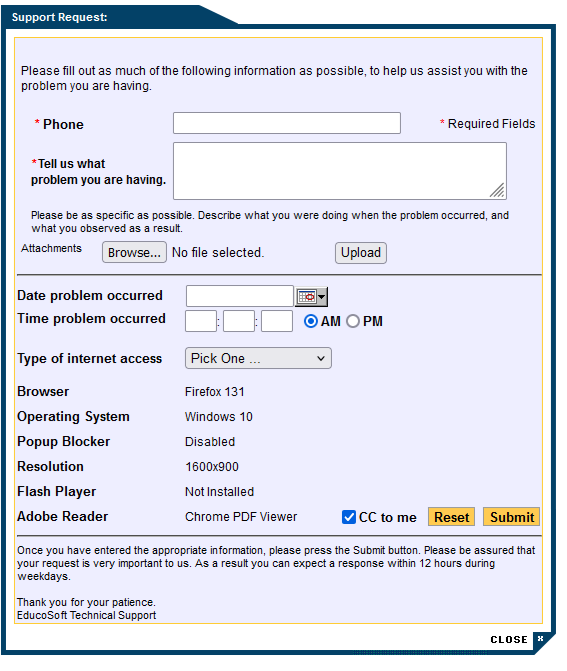
- Phone: This is a required field for the user to enter their phone number.
- Problem Description: This is a text box where users can describe the problem they are encountering. The form instructs users to be as specific as possible, detailing what they did when the problem occurred and the observed result.
- Attachments: This is an option to upload files related to the problem. Users can browse for files to attach and then upload them.
- Date and Time: Use the fields to specify the date and time when the problem occurred, with a dropdown to select AM or PM.
- Type of Internet Access: A dropdown menu to select the type of internet access being used.
- User System Information: Pre-filled information about the browser used, Operating System used, popup blocker status, and the screen resolutions are retrieved automatically.
- CC to Me: A checkbox to receive a copy of the support request.
- Reset: A button to clear all the fields in the form.
- After entering the necessary information, Use the Submit button to submit the support request.
