Contact Instructor Overview
In EducoSoft, the My Instructor and Contact Instructor options provide students with ways to access information about their instructors and communicate with them directly. Here’s how each option works:
My Instructor:
- The My Instructor section displays detailed information about the instructor assigned to the course. This may include the instructor's name, photo, contact information (such as email or phone number), office hours, and other relevant details.
- This section allows students to familiarize themselves with their instructor and understand the best ways to reach out for academic support or course-related questions.
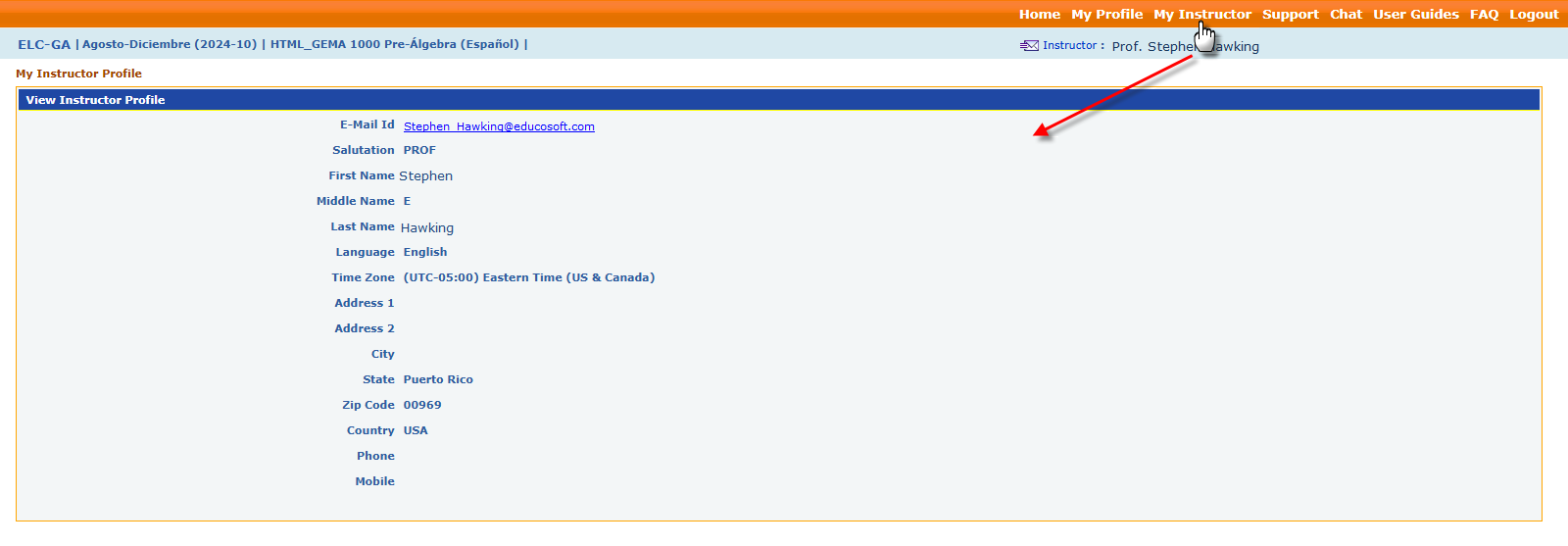
Contact Instructor:
- The Contact Instructor feature is a built-in communication tool that allows students to send messages directly to their instructor from within the EducoSoft platform.
- Students can type their questions, concerns, or requests for feedback and send them directly to the instructor without needing an external email client. This feature helps streamline communication, making it convenient for both students and instructors to stay in touch.

Together, these options provide students with easy access to instructor information and a direct line of communication, enhancing student support and engagement.
