Weblinks Overview
The Course Weblink feature in EducoSoft allows students to access important online resources shared by instructor, that are related to the course.
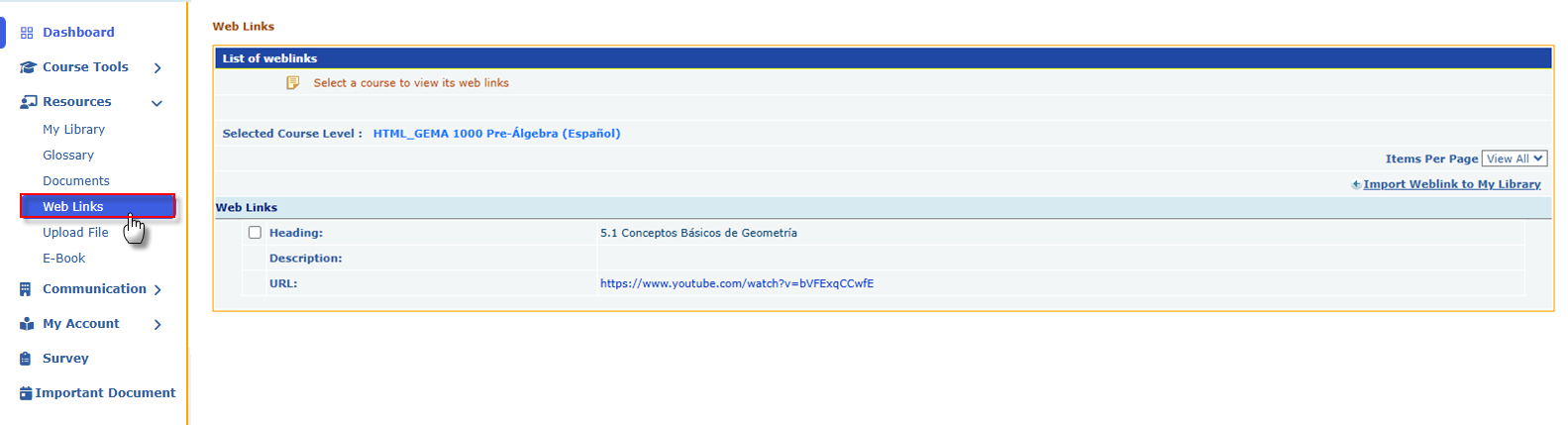
- Web Links List:
- This section displays a list of links provided by the instructor for the selected course.
- The links are generally categorized by course level, ensuring students access materials relevant to their course.
- Information Displayed:
- Heading: This indicates the title or topic of the web link, helping students quickly identify its relevance.
- Description: A brief summary that may outline what the link is about or what content students can expect to find.
- URL: The actual web address students can click on to access the resource directly.
- Functionality:
- Students can select a course to view its associated web links, making navigating through resources specific to their coursework easy.
- The layout allows for a streamlined view, enabling quick access to external materials that complement classroom learning.
Overall, the Course Weblink feature enhances the educational experience by providing direct access to supplementary online resources.
