Activity Report Overview
The EducoSoft Student Activity Report summarizes a student's engagement with course materials and activities.
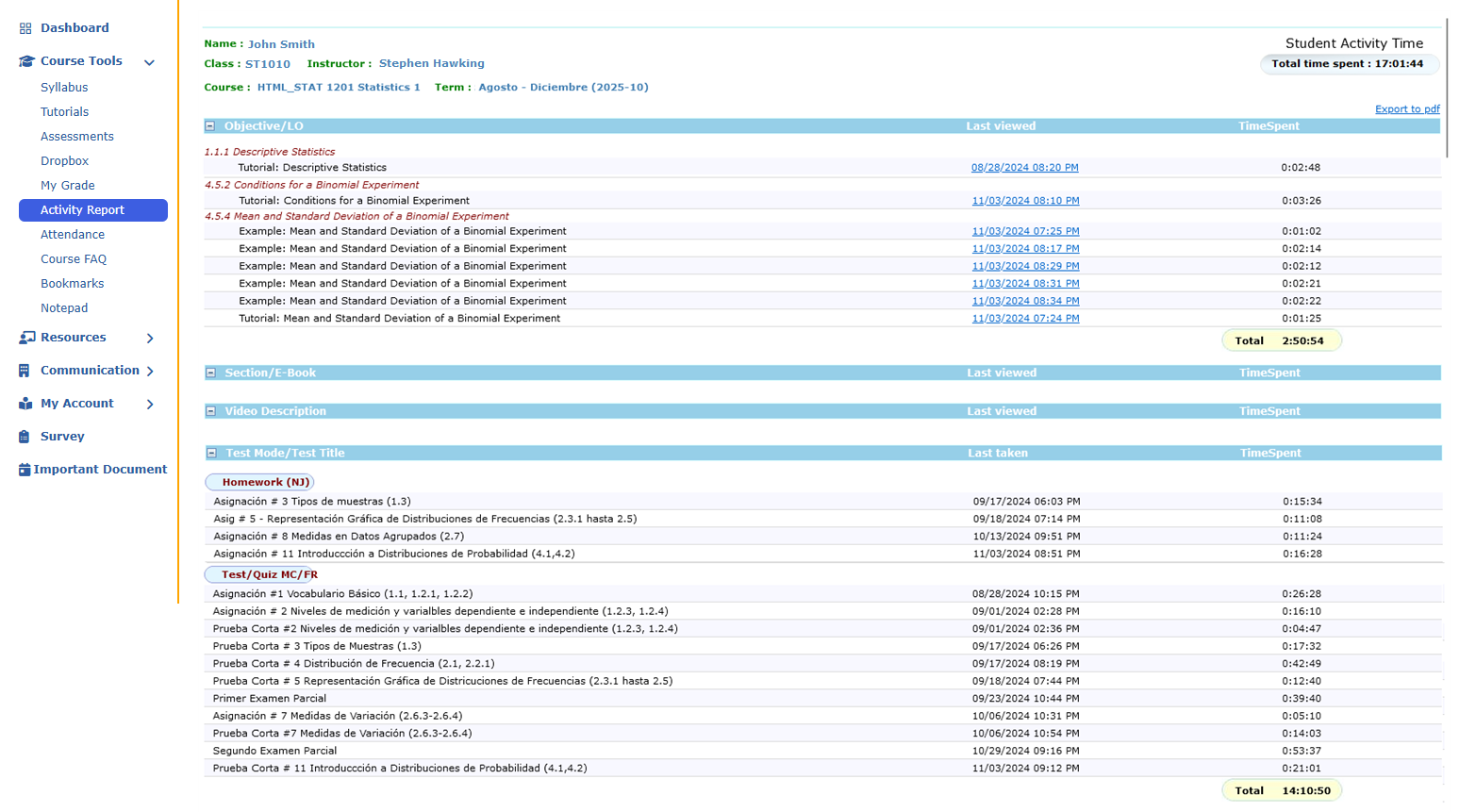
- Student Information: This section displays the student's name, instructor, course, and term to contextualize the report.
- Activity Categories: The report is divided into sections, often including different types of activities such as tutorials, assignments, and quizzes.
- Details of Activities:
- Title: Lists the specific activity or resource (e.g., homework, tutorials).
- Last Viewed: Indicates the most recent date the student engaged with the activity. This helps track active participation.
- Time Spent: Shows the amount of time the student spent on each activity, providing insights into engagement levels.
- Total Time: The cumulative total of time spent on all activities is useful for assessing overall engagement in the course.
- Tracking Progress: Instructors can use this report to monitor student progress and engagement, relevant for identifying areas where students might need additional support or guidance.
This report provides a comprehensive view of a student's activity within the course, highlighting their engagement with different materials and tasks.
