Class Attendance Overview
The EducoSoft Attendance feature provides students with a clear record of their attendance for a specific term.
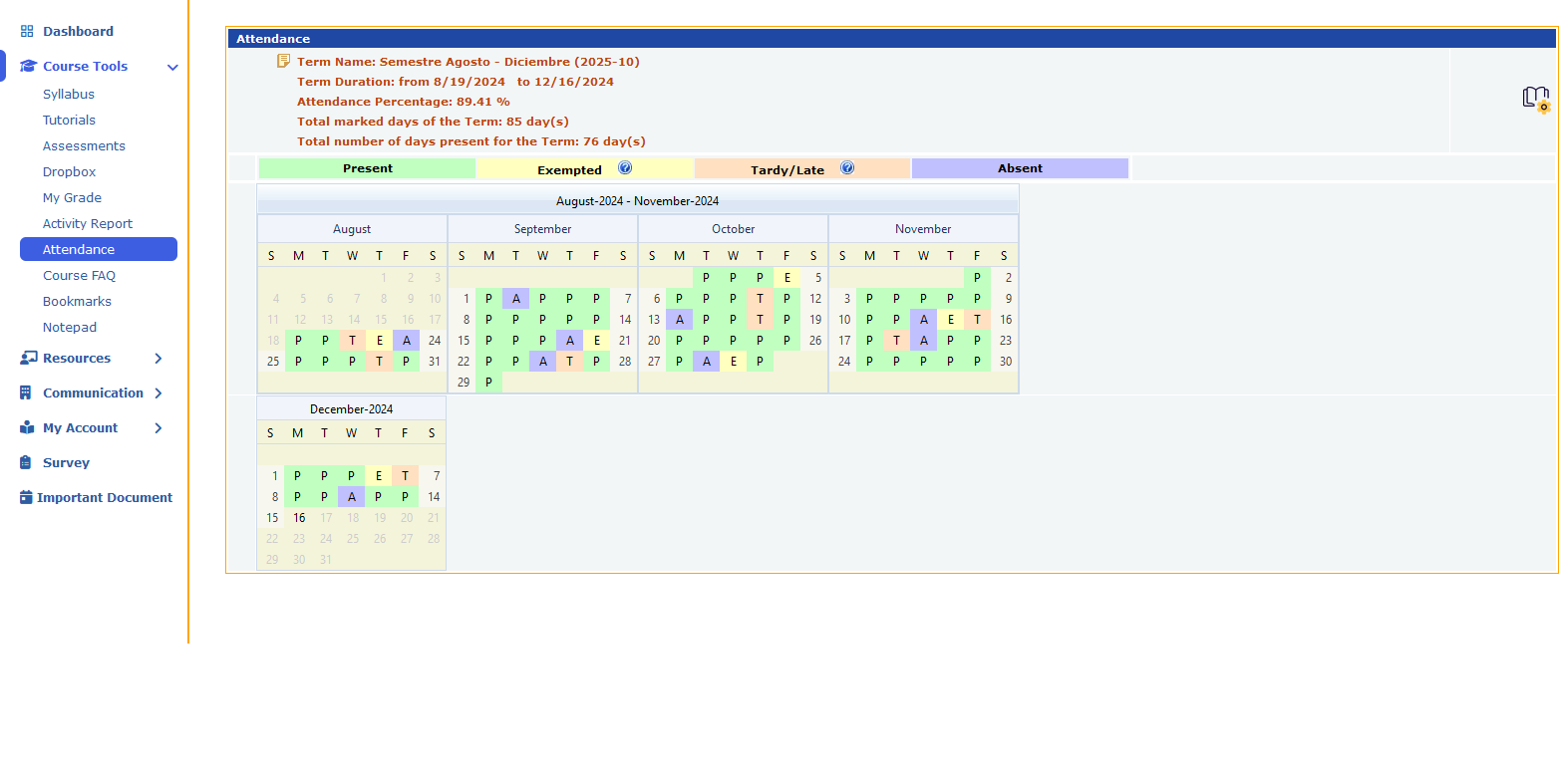
Term Overview:
- At the top, students can see the name of the term, its duration, their attendance percentage, the total marked days, and the total number of days they were present.
Calendar View:
- The attendance record is displayed in a calendar format, showing each month in the term.
- Each day is color-coded to indicate the attendance status:
- Green (P): Present
- Orange (T): Tardy/Late
- Purple (A): Absent
- Yellow (E): Exempted (days the student didn’t need to attend)
- Students can quickly see their attendance patterns and identify any absences or late entries.
Summary Data:
- The feature provides an at-a-glance summary with the attendance percentage and number of days attended, making it easy for students to track their attendance progress.
This feature allows students to monitor their attendance history over the term and encourages accountability by making their attendance record transparent.
