Summary Grade Report Overview
The EducoSoft Student Summary Grade Report provides a structured overview of a student's performance in a course.
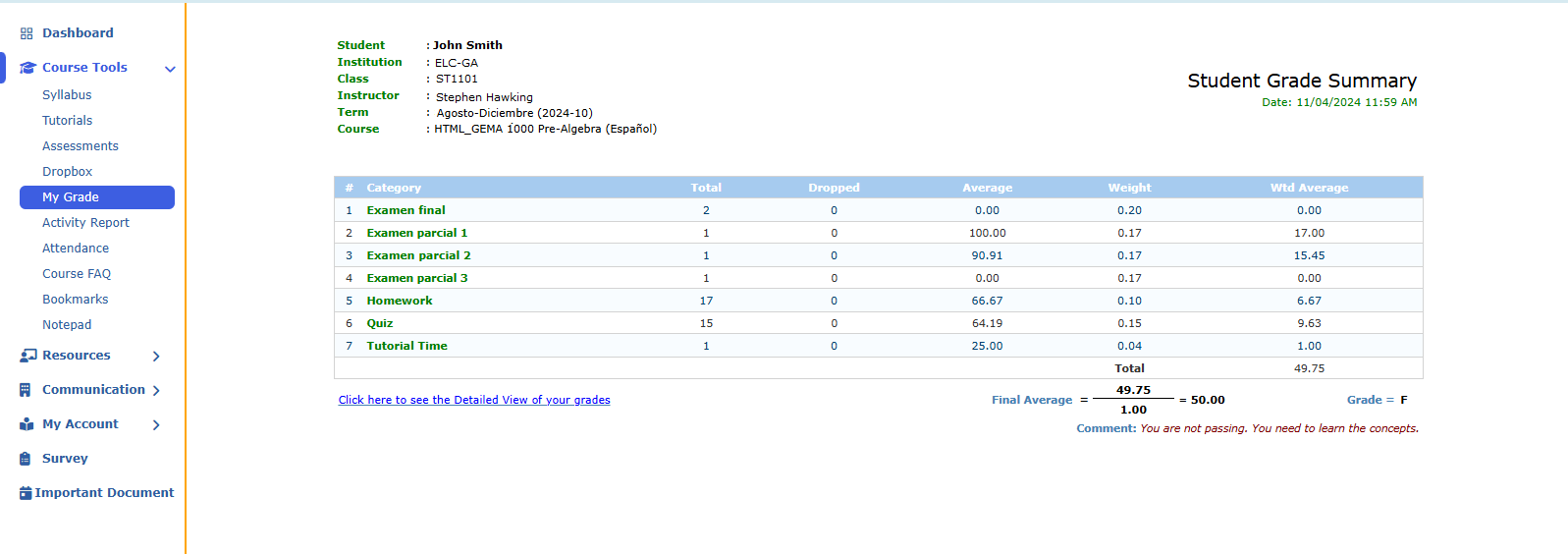
Student Information: This section displays the student's name, institution, class, and course details to clarify the report's context.
Grade Categories: Grades are organized into categories (e.g., Exams, Homework, Quizzes) to give a clearer view of how different types of work contribute to the final grade.
Details:
- Total: This shows the cumulative score in each category.
- Dropped: Indicates any assignments excluded from the grading, often due to policies that allow dropping the lowest scores.
- Weight: Each category has a certain weight contributing to the overall grade, often based on its importance in the syllabus.
- Weighted Average: This reflects the average score adjusted for the weight of each category, providing a clearer picture of overall performance.
- Final Average: The final average score is usually calculated from all categories, indicating the overall grade (e.g., A, B, C).
- Additional Notes: There may be links or additional features to explore detailed views of grades or performance over time.
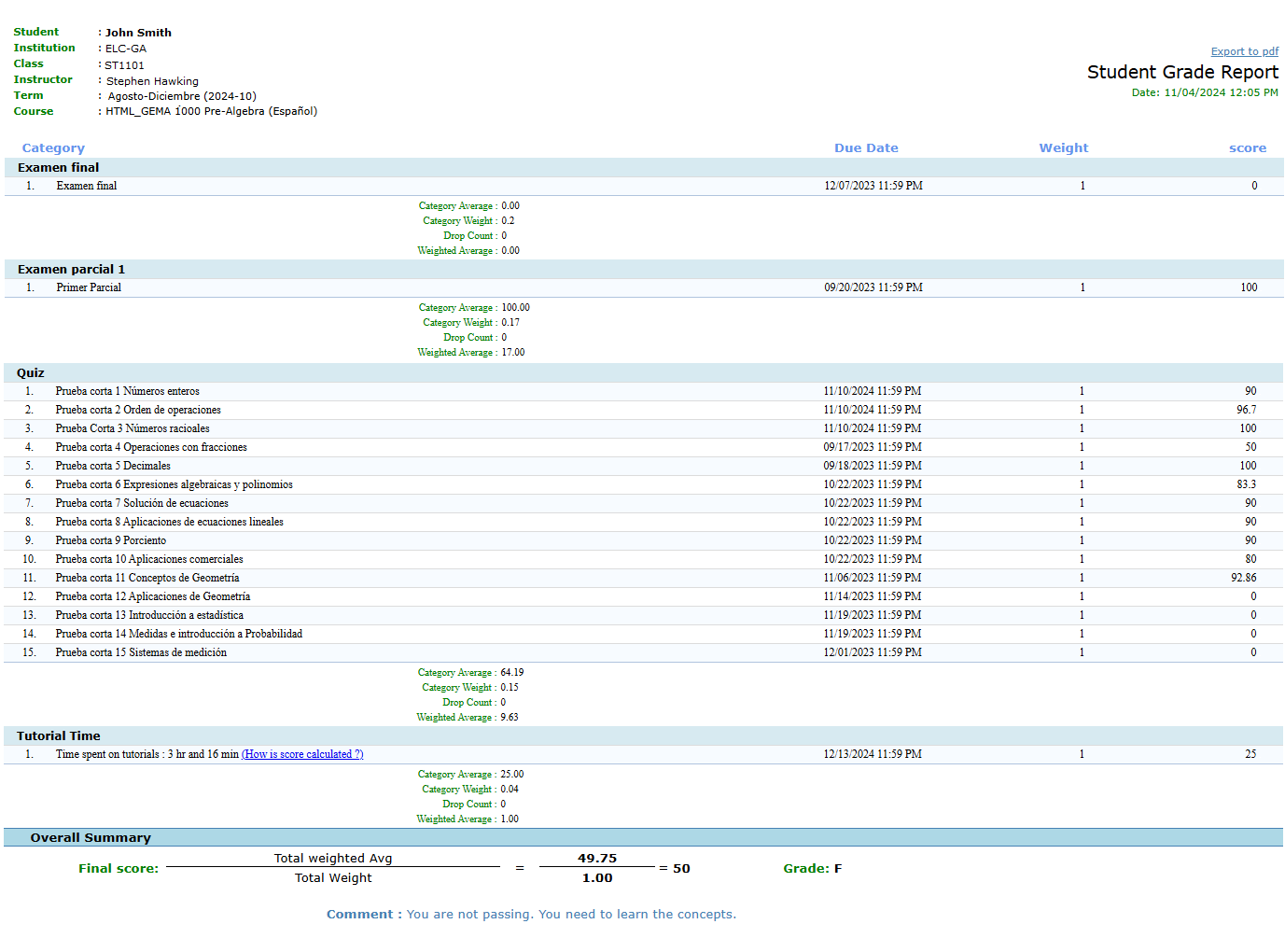
This report helps students understand their performance, areas for improvement and overall standing in the course.
