Dropbox Overview
The EducoSoft Dropbox feature allows students to view, upload, and submit assignments efficiently. Students select assignments from a list, view assignment details (such as due dates, attached reference files, and questions), and upload their work. They have the option to add notes for instructors and can choose to either submit their assignment immediately or save it as a draft for later completion. This tool provides a straightforward and organized way to manage assignments within the platform.
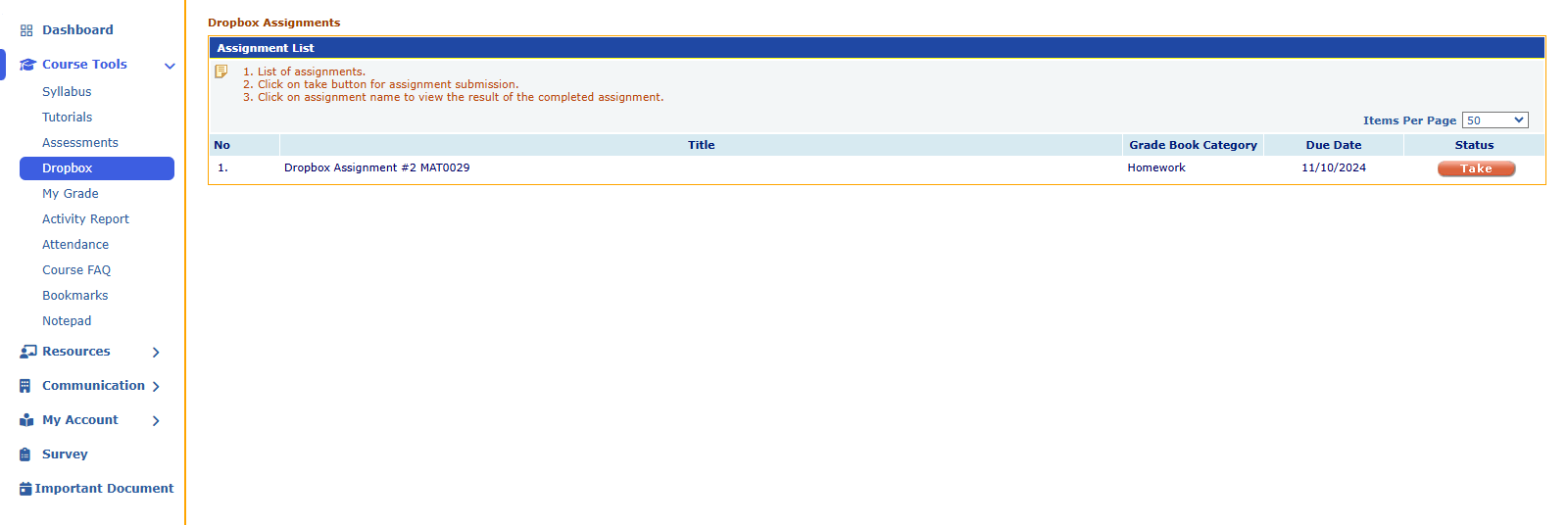
The EducoSoft Dropbox feature streamlines assignment submission by following these steps:
- Accessing Assignments: Students see a list of available assignments in the Dropbox, showing details like the title, due date, and category (e.g., Homework).
- Starting an Assignment: By clicking "Take," students can access specific assignment details, including instructions, any attached reference files, and the question prompt.

- Uploading Files: Students can upload their completed work by selecting a file from their device. Supported formats include documents, images, and some multimedia types.
- Adding Notes: There’s an option to add a note with any additional comments for the instructor.
- Submitting or Saving: Students can either click "Submit" to finalize their submission or "Save as Draft" if they want to complete it later.
